Chances are that your calculations are similar each time.
Eg inverse or Average or hypotenuse or inch-to-mm.
Merely by selecting cells, this calculator is continually producing all of my common queries.
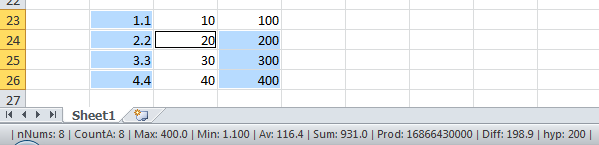
An extended version includes an instant XY plot, which can be instantly erased.
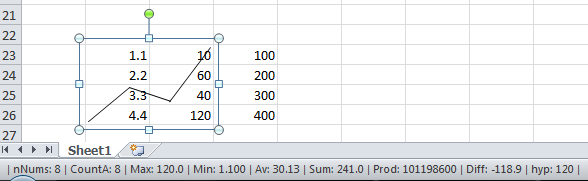
It's a very fast way to view data relationships, especially to check data entry.
Single cell
Inverse
Square root & squared
0.7 & 1.414 converts a square side to/from diagonal length.
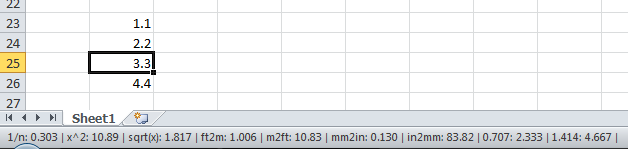
Two Cells
Cells don't have to be contiguous,
Ratio
Count
Min/Max
Average
Sum
Product
Difference
Hypotenuse
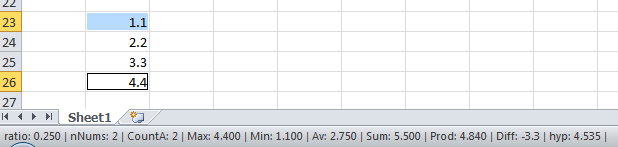
Multiple Cells
Extended Version with Chart
All the standard features plus a simple XY plot. Good for quickly checking relationships, eg data entry errors.
Selecting two columns,
produces this:
Right-clicking the mouse deletes the lines immediately.
Columns don't have to be adjacent
Download StatusBarCalculator.xlsm
Download StatusBarCalculator with XY Chart.xlsm
Notes
- Start by running InitializeCustomStatusBar, or InitializeCustomStatusBarChart for the chart version.
- Number of cells is limited to 20000. To change, edit AppStatusBar1_SheetSelectionChange.
- Charting is limited to 3000 points. To change, edit AppStatusBar2_SheetSelectionChange.
- Chart is not dynamic, so good practice is right-clicking the mouse to erase it immediately. It is drawn using Line shapes, not a real chart.
- The status bar parts are modifications of work originally presented on Daily Dose of Excel, thanks!
- The charting and shape delete part was modified from Daily Dose of Excel


No comments:
Post a Comment